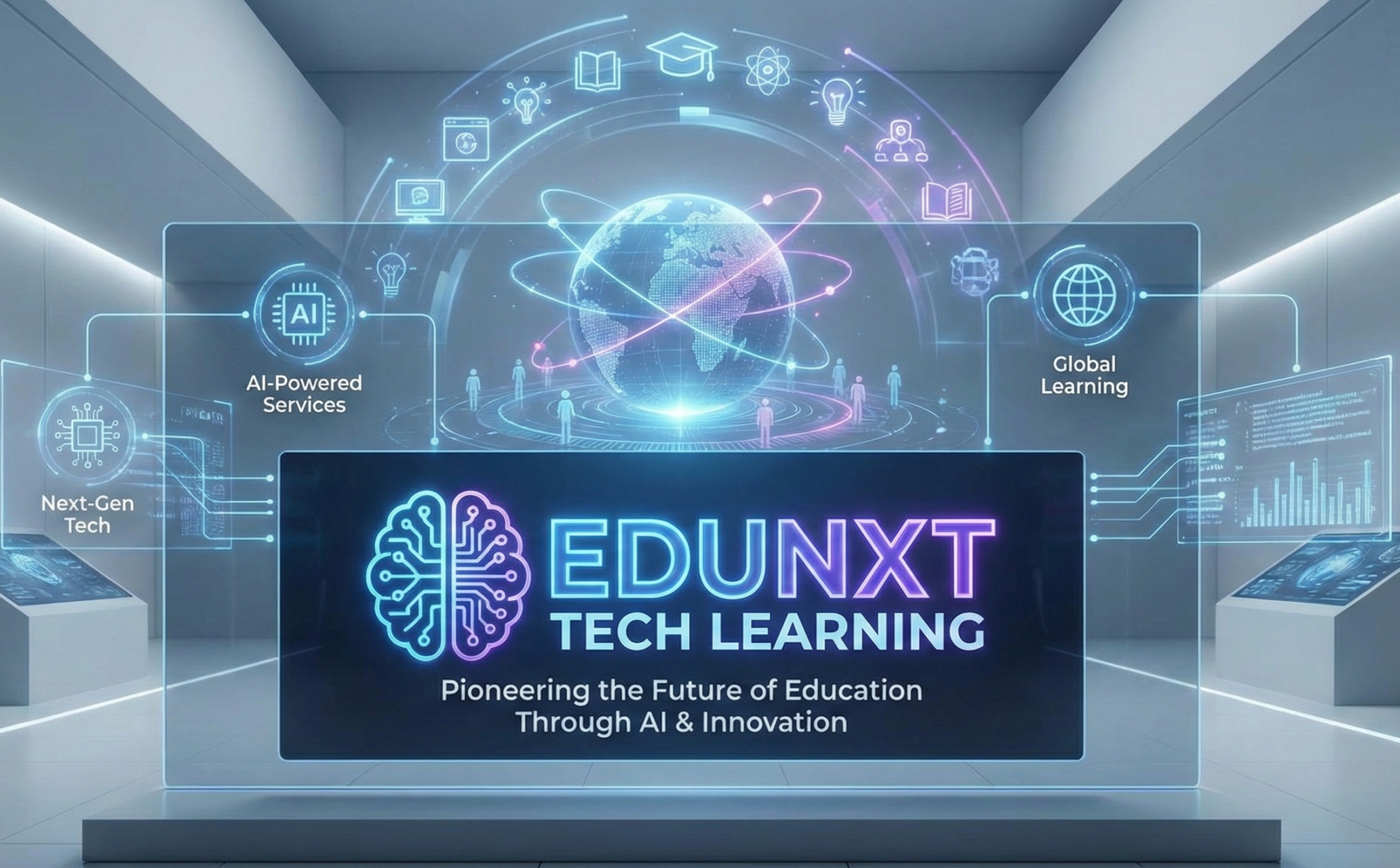11 Tips to Take Your ChatGPT Prompts to the Next Level
As a language model, ChatGPT has the
ability to generate responses to a wide variety of prompts. However, generating
high-quality responses that are both informative and engaging can be a
challenge. Whether you’re a writer, marketer, or simply someone looking to
improve your communication skills, there are a number of strategies you can use
to take your ChatGPT prompts to the next level. Here are 11 tips to help you do
just that.
- Start with a Clear Prompt
The first step to generating a
high-quality response is to start with a clear prompt. The more specific and
detailed your prompt is, the easier it will be for ChatGPT to generate a
relevant response. Make sure your prompt is focused and concise, and avoid
using ambiguous or vague language.
- Use Keywords and Phrases
One way to help ChatGPT generate a
more accurate response is to use keywords and phrases in your prompt. These can
include specific terms related to your topic, as well as phrases that describe
the tone or style you’re looking for. By providing ChatGPT with these cues,
you’ll increase the likelihood that it will generate a response that meets your
needs.
- Provide Context
Context is key when it comes to
generating high-quality responses. Make sure your prompt provides enough
information about the topic and the purpose of the response. This can include
background information, details about your target audience, and any specific
goals or objectives you have in mind.
- Be Specific
When asking ChatGPT to generate a
response, be as specific as possible about what you’re looking for. This can
include details about the tone, style, and format of the response, as well as
any specific information or data you want included. The more specific you are,
the more likely it is that ChatGPT will generate a response that meets your
needs.
- Use Examples
One effective way to communicate
your expectations to ChatGPT is to use examples. Provide it with examples of
responses that you consider to be high-quality, and explain what you like about
them. This will give ChatGPT a better understanding of what you’re looking for,
and help it generate a more accurate response.
- Provide Feedback
One of the advantages of working
with ChatGPT is that it can learn from feedback. If you’re not satisfied with a
response, provide feedback on what you didn’t like about it, and explain what
you would have preferred to see. This will help ChatGPT improve its responses
over time, and generate more accurate and useful content.
- Experiment with Different Prompts
One way to improve your ChatGPT
prompts is to experiment with different formats and styles. Try asking it to
generate responses in different formats, such as blog posts, social media
updates, or email messages. You can also experiment with different tones and
styles, such as humorous, informative, or persuasive. By trying out different
approaches, you’ll gain a better understanding of what works best for your
audience.
- Use Personalization
Personalization is a powerful tool for
engaging your audience. When asking ChatGPT to generate a response, consider
how you can personalize it to make it more relevant and meaningful to your
audience. This can include using their name, referencing their interests or
preferences, or tailoring the response to their specific needs or goals.
- Keep it Simple
When generating responses, it’s
important to keep them simple and easy to understand. Avoid using complex
language or jargon that your audience may not be familiar with. Instead, focus
on using clear and concise language that is easy to read and understand.
- Edit and Revise
Even the best responses can benefit
from editing and revision. Before using a response, take the time to review it
and make any necessary changes or improvements. This can include correcting
errors,