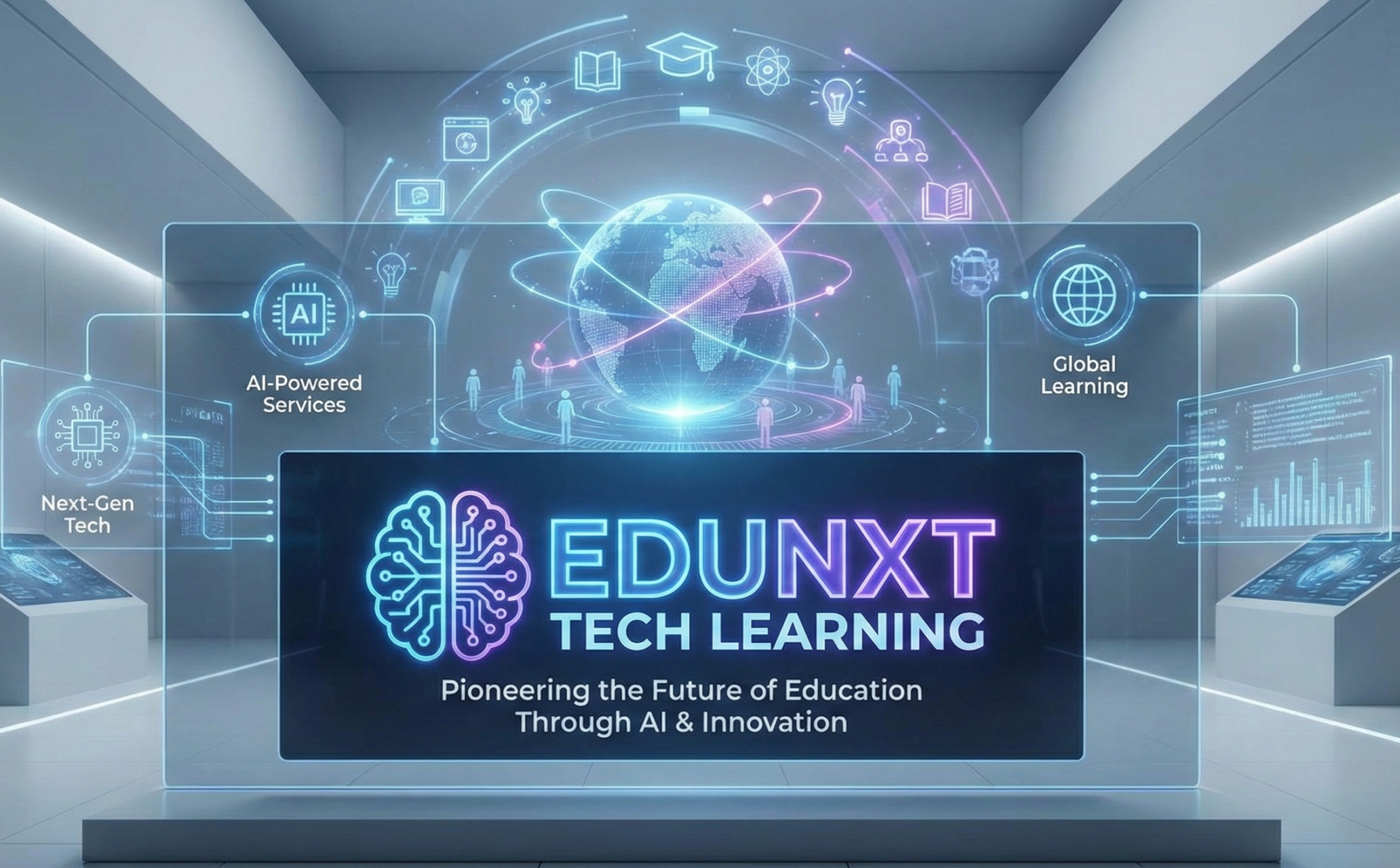“Unlocking the Power of Linux: Your Complete Guide to Learning and Mastering the Open-Source Operating System”
Linux
is a popular open-source operating system that has become the preferred
choice for many users and organizations across the globe. It is a free
and highly customizable operating system that offers a wide range of
features and benefits over other proprietary operating systems. In this
article, we will discuss the advantages and features of Linux as well as
its security aspects.
Linux,
like all operating systems, has a kernel that is responsible for
managing system resources such as memory, CPU, and I/O operations.
The kernel acts as a bridge between the hardware and the software,
providing a layer of abstraction that makes it possible for
applications to interact with the underlying hardware without needing
to know the details of how it works.
The root file system in Linux is the top-level directory of the
file system hierarchy. It is denoted by a forward slash (/) and
contains all of the files and directories that are essential for the
system to function. The root file system includes directories such as
/bin, /etc, /lib, /dev, and /usr, each of which contains specific
types of files and configuration information.
The kernel architecture in Linux is designed to be modular,
allowing for flexibility and customization based on specific needs.
The kernel is divided into several functional areas, each responsible
for a specific aspect of the system’s operation. These functional
areas include:
-
Process management: The process management component of the
kernel is responsible for managing the creation, execution, and
termination of processes. -
Memory management: The memory management component of the
kernel is responsible for managing system memory and ensuring that
each process has access to the memory it needs. -
Device drivers: The device drivers component of the kernel is
responsible for managing communication between the hardware devices
and the operating system. -
File system management: The file system management component
of the kernel is responsible for managing the file system, including
the organization of files and directories, as well as access control
and security.
The Linux kernel is highly customizable, and developers can choose
to include only the components that are necessary for their specific
use case. This makes Linux a highly efficient and scalable operating
system that can be used in a wide range of environments, from small
embedded systems to large data centers.
In summary, the Linux kernel is responsible for managing system
resources such as memory, CPU, and I/O operations. The root file
system in Linux is the top-level directory of the file system
hierarchy, containing all of the files and directories that are
essential for the system to function. The kernel architecture is
designed to be modular, with each component responsible for a
specific aspect of the system’s operation, allowing for flexibility
and customization based on specific needs.
Advantages of Linux:
-
Open-source:
One of the main advantages of Linux is that it is an open-source
operating system. This means that the source code is available for
anyone to view and modify as per their requirements. This makes Linux
highly customizable, and users can tailor it to their specific needs.
Moreover, the open-source nature of Linux promotes innovation and
collaboration among the developer community, leading to the development
of better and more efficient software. -
Cost-effective:
Another major advantage of Linux is that it is free of cost. Unlike
other proprietary operating systems like Windows, which require users to
purchase a license, Linux is available for download at no cost. This
makes Linux an excellent choice for users and organizations that want to
save on software costs. -
Compatibility:
Linux is highly compatible with a wide range of hardware and software.
This means that it can run on a variety of devices, from desktops and
laptops to servers and embedded systems. Moreover, Linux supports a wide
range of software applications, including web browsers, office suites,
multimedia players, and development tools. -
Customizability:
Linux is highly customizable, and users can modify and configure it as
per their requirements. This means that users can choose the desktop
environment, applications, and other settings that best suit their
needs. Moreover, Linux users can choose from a wide range of
distributions, each with its own set of features and benefits. -
Security:
Linux is known for its robust security features, which make it a highly
secure operating system. Linux has a built-in firewall that helps
protect the system from unauthorized access and malware. Moreover, Linux
has a highly secure file system that uses file permissions and access
controls to prevent unauthorized access to sensitive data.
Features of Linux:
-
Command-line
interface:
Linux offers a powerful command-line interface that allows users to
perform a wide range of tasks using command-line utilities. The
command-line interface is highly efficient and can be used to perform
complex tasks quickly and easily. -
Graphical user
interface:
Linux also offers a highly customizable graphical user interface that
makes it easy to use for users who are not familiar with the
command-line interface. The graphical user interface is highly
customizable, and users can choose from a wide range of desktop
environments, each with its own set of features and benefits. -
Software
repositories:
Linux offers a wide range of software repositories that make it easy to
find and install software applications. Most Linux distributions come
with a built-in software repository that contains a vast selection of
software applications. -
Package management:
Linux also offers a highly efficient package management system that
makes it easy to manage software packages. The package management system
allows users to install, update, and remove software applications
quickly and easily. -
Multitasking:
Linux is highly efficient when it comes to multitasking. It can run
multiple applications simultaneously, without affecting the performance
of the system.
Security aspects of Linux:
-
File
permissions:
Linux uses file permissions to protect sensitive data from unauthorized
access. File permissions ensure that only authorized users can access
and modify sensitive data. -
Firewall:
Linux has a built-in firewall that helps protect the system from
unauthorized access and malware. The firewall can be configured to allow
or deny incoming and outgoing network traffic. -
User
authentication:
Linux uses user authentication to prevent unauthorized access to the
system. Users need to enter a username and password to access the
system, and the system can be configured to enforce strong password
policies. -
Access controls:
Linux uses controls
to prevent unauthorized access to system resources. Access controls
are used to restrict access to specific system resources, such as
files, directories, and devices. -
Encryption: Linux offers built-in encryption tools that can
be used to encrypt sensitive data. Encryption ensures that data is
protected even if it falls into the wrong hands. -
Regular updates: Linux distributions are regularly updated
with security patches and bug fixes. Regular updates ensure that the
system is protected against new security threats and
vulnerabilities. -
Community support: Linux has a large community of developers
and users who are constantly working to improve the security of the
operating system. The community offers support and advice on
security-related issues, making Linux a highly secure operating
system.
here
are 50 of the most important Linux commands that are essential for
any user to know:
-
ls – lists files in a directory
-
cd – changes the current working
directory -
pwd – prints the current working
directory -
mkdir – creates a new directory
-
touch – creates a new file
-
rm – removes a file or directory
-
mv – moves a file or directory
-
cp – copies a file or directory
-
cat – displays the contents of a
file -
less – displays a file one page at
a time -
grep – searches for a pattern in a
file -
find – searches for files and
directories -
chmod – changes file permissions
-
chown – changes file ownership
-
top – displays system processes
-
ps – displays information about
running processes -
kill – terminates a process
-
ping – tests network connectivity
-
ifconfig – displays network
interface information -
netstat – displays network
statistics -
ssh – connects to a remote server
securely -
scp – copies files securely
between servers -
tar – creates or extracts a
compressed archive -
gzip – compresses files
-
gunzip – decompresses files
-
mount – mounts a file system
-
umount – unmounts a file system
-
df – displays disk space usage
-
du – displays disk usage by file
or directory -
free – displays memory usage
-
uname – displays system
information -
uptime – displays system uptime
-
whoami – displays current user
name -
su – switches to another user
-
sudo – runs a command as another
user -
history – displays command history
-
echo – prints text to the console
-
date – displays the current date
and time -
cal – displays a calendar
-
curl – retrieves data from a URL
-
wget – downloads files from the
internet -
apt-get – installs software
packages on Debian-based systems -
yum – installs software packages
on Red Hat-based systems -
rpm – installs or queries software
packages -
service – manages system services
-
systemctl – manages system
services on systemd-based systems -
journalctl – displays system logs
-
tail – displays the end of a file
-
head – displays the beginning of a
file -
sort – sorts lines of text
Conclusion:
Linux is a highly versatile and customizable operating system that
offers a wide range of benefits over other proprietary operating
systems. Its open-source nature promotes innovation and
collaboration, leading to the development of better and more
efficient software. Linux is also highly secure, thanks to its robust
security features and the support of its large community of
developers and users. Whether you’re a home user or an enterprise,
Linux is a great choice for anyone looking for a secure,
customizable, and cost-effective operating system.