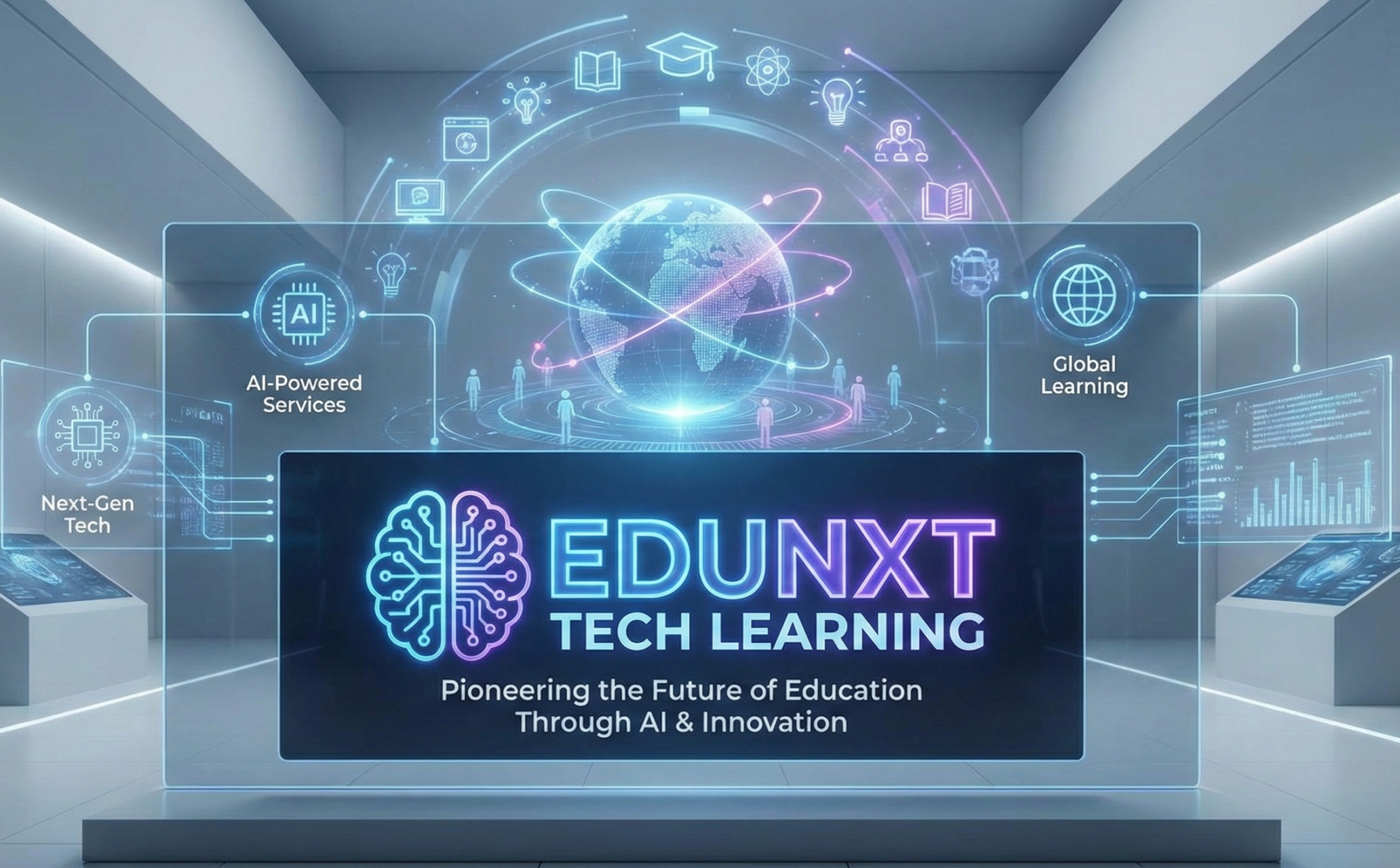A Comprehensive Guide to Networking Protocols: ARP, FTP, SMTP, HTTP, SSL,
TLS, HTTPS, DNS, DHCP
Introduction: In today’s world, where the internet has become an integral
part of our lives, networking protocols play a crucial role in facilitating
communication between devices on a network. In this blog, we will discuss some
of the most commonly used networking protocols, including ARP, FTP, SMTP, HTTP,
SSL, TLS, HTTPS, DNS, and DHCP. We will explore the basics of these protocols,
their functionalities, and how they work together to provide seamless
communication on a network.
let’s have a look into the details
of each of these protocols.
1. Address
Resolution Protocol (ARP) :
Address Resolution Protocol (ARP) is used to map a
network address (such as an IP address) to a physical address (such as a MAC
address) on a network. When a device on a network needs to communicate with
another device, it needs to know the physical address of that device to send
the data. ARP resolves this by broadcasting a message to all devices on the
network to request the physical address of a specific IP address. Once the
device with the matching IP address responds with its physical address, the requesting
device can store this information in its ARP cache for future use.
2. File
Transfer Protocol (FTP) :
File Transfer Protocol (FTP) is used to transfer files
between computers on a network. FTP uses two channels to transfer data: the
control channel and the data channel. The control channel is used to establish
the connection between the client and the server, while the data channel is
used to transfer the actual file. FTP can operate in two modes: active mode and
passive mode. In active mode, the client initiates the data transfer, while in
passive mode, the server initiates the data transfer.
3. Simple
Mail Transfer Protocol (SMTP) :
Simple Mail Transfer Protocol (SMTP) is used to
send and receive email messages on a network. SMTP is a client-server protocol,
which means that a client (such as an email client) sends email messages to a
server (such as an email server). SMTP uses a set of commands to communicate
between the client and server, including HELO (to initiate the connection),
MAIL FROM (to specify the sender’s email address), RCPT TO (to specify the
recipient’s email address), and DATA (to send the actual email message).
4. Hypertext
Transfer Protocol (HTTP) :
Hypertext Transfer Protocol (HTTP) is used to transmit
data over the internet. HTTP is a client-server protocol, which means that a
client (such as a web browser) sends a request to a server (such as a web
server) to retrieve data. The server then sends a response back to the client,
which may include HTML, CSS, JavaScript, or other content. HTTP uses a set of
methods to communicate between the client and server, including GET (to
retrieve data), POST (to submit data), PUT (to update data), DELETE (to delete
data), and more.
5. Secure
Sockets Layer (SSL) and Transport Layer Security (TLS) :
Secure Sockets Layer
(SSL) and Transport Layer Security (TLS) are security protocols used to provide
encryption and authentication for data transmitted over a network. SSL and TLS
use a combination of symmetric and asymmetric encryption to protect data, and
they also use digital certificates to authenticate the identity of the sender
and receiver. SSL and TLS are used to secure various types of network
communication, including HTTP (HTTPS), SMTP (SMTPS), and FTP (FTPS).
6. Hypertext
Transfer Protocol Secure (HTTPS) :
Hypertext Transfer Protocol Secure (HTTPS) is
a secure version of HTTP that uses SSL or TLS encryption to protect data
transmitted over the internet. HTTPS is used to secure various types of network
communication, including web browsing, email, and file transfer. When a client
sends a request to a server using HTTPS, the server responds with a digital
certificate that verifies its identity. The client then uses this certificate
to establish a secure connection with the server and encrypt all data
transmitted between them.
7. Domain
Name System (DNS) :
Domain Name System (DNS) is used to translate domain names
(such as www.example.com)
into IP addresses (such as 192.0.2.1) on a network. DNS is essential for
internet communication because it allows users to access websites using
easy-to-remember domain.
8. Dynamic
Host Configuration Protocol (DHCP)
Dynamic Host Configuration Protocol (DHCP) is a network protocol used to automatically assign IP addresses and other network configuration parameters to devices on a network. DHCP eliminates the need for network administrators to manually configure IP addresses for every device on a network, which can be time-consuming and error-prone.
When a device connects to a network using DHCP, it sends a broadcast message requesting an IP address assignment from a DHCP server. The DHCP server responds with an available IP address and other configuration parameters, such as subnet mask, default gateway, and DNS server information. The device then uses the assigned IP address and other configuration parameters to communicate on the network.
DHCP also supports the reuse of IP addresses, which means that when a device disconnects from the network, its assigned IP address can be assigned to another device. DHCP can also be used to reserve specific IP addresses for certain devices on the network, such as servers or printers.
Networking protocols are critical for communication on a network. In this
blog, we have explored some of the most commonly used networking protocols,
including ARP, FTP, SMTP, HTTP, SSL, TLS, HTTPS, DNS, and DHCP. We have
discussed the basics of these protocols, how they work, and their advantages
and disadvantages.