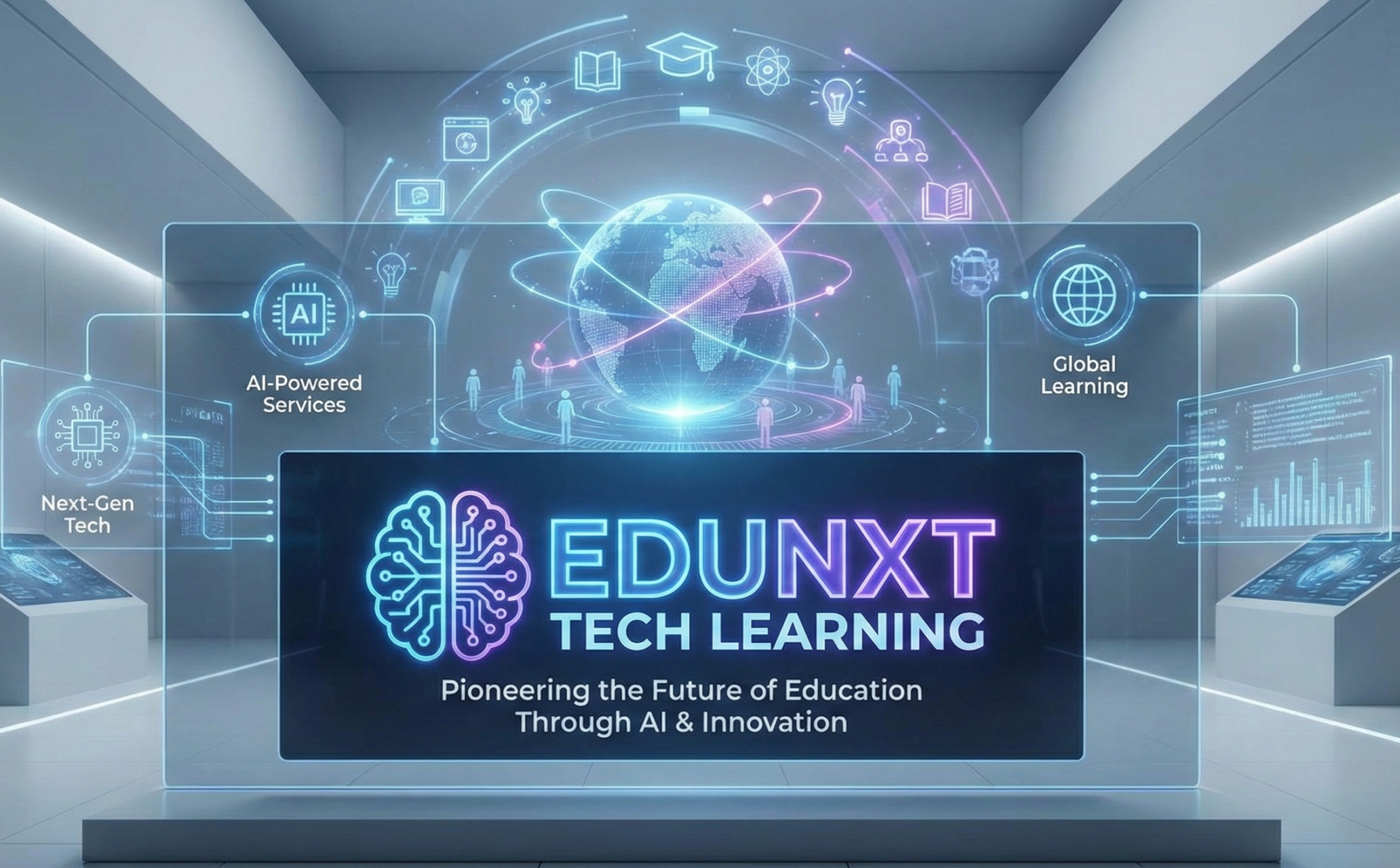Fundamentals of Network Devices (Hub, Repeater, Bridge, Switch, Routers) in Simple Steps
Fundamentals of Network Devices (Hub, Repeater, Bridge, Switch, Routers) :
In today’s world, networking has become an integral part of our daily lives.
Be it at home or in the office, we rely on networks to connect devices and
facilitate communication. In the world of networking, there are several types
of network devices that are used to connect different devices and facilitate
communication between them. These devices include hubs, bridges, switches, and
routers. In this blog, we will discuss each of these devices and their
functions in detail.
Hub :
A hub is a simple network device that is used to connect multiple devices on
a network. A hub operates at the physical layer of the OSI model and is
responsible for receiving data from one device and broadcasting it to all other
devices connected to the hub. A hub is essentially a multi-port repeater that
regenerates and amplifies signals before broadcasting them to all connected
devices. Hubs are typically used in small networks and are not recommended for
larger networks due to their limitations in bandwidth and security.
One of the main disadvantages of using a hub is that all devices connected
to the hub share the same bandwidth. This means that if one device on the
network is sending or receiving a large amount of data, it can cause network
congestion and slow down the entire network. Additionally, since a hub
broadcasts all data to all devices on the network, it is susceptible to
security risks such as eavesdropping and data interception.
Bridge :
A bridge is a network device that operates at the data link layer of the OSI
model and is used to connect two or more network segments. A bridge reads the
MAC addresses of devices connected to it and stores them in a table called the
bridge table. When a device on one network segment wants to communicate with a
device on another segment, the bridge uses the bridge table to forward the data
to the correct segment.
Bridges are useful in network design because they can help to segment a
network and reduce network congestion. By dividing a network into smaller
segments, traffic can be isolated and managed more efficiently, leading to
faster and more reliable network performance. Bridges can also help to increase
network security by separating devices into smaller groups, making it harder
for malicious actors to gain access to sensitive information.
Switch :
A switch is a network device that operates at the data link layer of the OSI
model and is used to connect multiple devices on a network. Like a hub, a
switch receives data from one device and broadcasts it to all other devices
connected to the switch. However, unlike a hub, a switch is able to identify
the MAC addresses of devices connected to it and send data only to the device
for which it is intended. This makes switches more efficient than hubs and
helps to reduce network congestion.
Switches are commonly used in LANs (local area networks) and are essential
for managing network traffic in larger networks. Switches can help to increase
network performance by enabling devices to communicate with each other more
efficiently, leading to faster data transfer and fewer network errors. Switches
can also help to improve network security by using features such as VLANs
(virtual local area networks) to isolate and control access to specific network
segments.
Router :
A router is a network device that operates at the network layer of the OSI
model and is used to connect different networks. Routers are responsible for
forwarding data packets between networks and can be used to connect networks of
different types, such as LANs and WANs (wide area networks). A router reads the
IP address of a packet and uses this information to determine the best path for
the packet to travel to its destination.
Routers are essential for managing network traffic in larger networks and
are used to connect devices to the internet. Routers can help to increase
network performance by enabling devices to communicate with each other more
efficiently and by providing access to resources such as the internet. Routers
can also help to improve network security.
A router is a network device that is responsible for forwarding data packets
between networks. In a typical network setup, a router acts as a gateway
between a local network and the internet. A router reads the IP address of a
packet and uses this information to determine the best path for the packet to
travel to its destination. In this article, we will discuss routers in detail,
including their functions, types, and configurations.
Functions of a Router :
The primary function of a router is to forward data packets between networks.
When a device on one network wants to communicate with a device on another
network, the data is sent to the router, which reads the IP address of the
packet and uses this information to determine the best path for the packet to
travel to its destination. The router may also perform other functions, such as
network address translation (NAT), packet filtering, and quality of service
(QoS) management.
Network Address Translation (NAT) :
Network Address Translation (NAT) is a function of a router that allows
multiple devices on a local network to share a single public IP address. When a
device on the local network sends data to the internet, the router changes the
source IP address of the data packet to the public IP address of the router.
When the data is received by the destination server on the internet, it appears
to have been sent by the public IP address of the router, rather than the
private IP address of the local device. NAT helps to conserve public IP
addresses and improves network security by hiding the internal IP addresses of
devices on the local network.
Packet Filtering :
Packet filtering is a function of a router that allows the router to
selectively block or allow data packets based on certain criteria. For example,
a router can be configured to block all incoming data packets from a specific
IP address or to allow incoming data packets from a specific port. Packet
filtering is an essential function of routers in network security, as it can
help to prevent unauthorized access to the network and protect against malware
and other security threats.
Quality of Service (QoS) Management :
Quality of Service (QoS) management is a function of a router that allows
the router to prioritize certain types of traffic over others. For example, a
router can be configured to give priority to voice and video traffic over data
traffic, ensuring that voice and video calls are not interrupted by data
traffic congestion. QoS management is essential for maintaining network
performance and ensuring that critical applications and services have the
necessary bandwidth to function properly.
Types of Routers :
There are several types of routers, including broadband routers, wireless
routers, and core routers.
Broadband Routers :
Broadband routers are commonly used in home and small business networks to
connect devices to the internet. Broadband routers typically have several
Ethernet ports for connecting devices on the local network and a WAN (wide area
network) port for connecting to the internet. Broadband routers may also include
features such as NAT, packet filtering, and QoS management.
Wireless Routers :
Wireless routers are similar to broadband routers, but they also include
wireless access points for connecting wireless devices to the local network.
Wireless routers typically support Wi-Fi standards such as 802.11a/b/g/n/ac/ax
and may also include features such as guest networks, parental controls, and
Quality of Service (QoS) management for Wi-Fi traffic.
Core Routers :
Core routers are used in large networks, such as internet service provider
(ISP) networks and enterprise networks. Core routers are designed to handle
high volumes of traffic and are typically configured with multiple ports for
connecting to other routers and network devices. Core routers may also include
features such as redundancy and failover mechanisms to ensure continuous
network operation.